6
replies
253 views
Description
I've created a public game for trading, and after quite a period of time someone finally joined. It was long enough for me to forget what was offered for a trade (don't believe when people say aging's got its benefits), so I hit TAB to refresh my Memory, and I registered a bunch of x's. To make sure I wasn't hallucinating, I pressed P Key, and the "party" screen popped up (see attached). That was embarrassing to say the list, as I couldn't remember my game name. Anyway, is it a known bug?
Description by Can be used to make Runewords:
I've created a public game for trading, and after quite a period of time someone finally joined. It was long enough for me to forget what was offered for a trade (don't believe when people say aging's got its benefits), so I hit TAB to refresh my Memory, and I registered a bunch of x's. To make sure I wasn't hallucinating, I pressed P Key, and the "party" screen popped up (see attached). That was embarrassing to say the list, as I couldn't remember my game name. Anyway, is it a known bug?
Answeredby ShadowHeart • 1 week ago•Go to post
There is a bug on PC where the game masks the game name even for a manually named game (can happen for both password-protected and public games), and the game is actually named like you did, and joinable via that name, you just can't see it yourself while in that game. Other people in the game may be able to see the game name (I've seen the game name when joining another person's game when they had this bug). I'm not aware of any way to make the game reveal the game name in this case, but there's a trick - you can simply save and exit, you will be back in the lobby on the create game tab, and you will be able to see the game name of the last game you created - the one you just left. Just copy the game name, switch to the join tab, paste the game name, and join it.
Anyway - yes, it's a known, but somewhat rare, bug. I'm not sure what causes it.
Anyway - yes, it's a known, but somewhat rare, bug. I'm not sure what causes it.
This will happen to me on xbox, might be same mechanic that causes it on PC? On xbox we have 3 options, "Create Private Game", "Create Public Game", and "Join Public Game". If you select one of those options, then back out, and select a different option, it will still (on occasion) create a game type of your original incomplete selection.
For Example: I select "Create Private Game", I pause for a while in the game difficulty selection screen, then back out of that, and select "Create Public Game". It will then give me the option to type out a game name, but once the game actually creates, it will have the "x" filling the name and password section just like it would for a private game.
Before people call me old and forgetful, I've intentionally tested this and have been able to reproduce it ~1 out of 10 times.
I know this happens to other people as well. I've joined a public trade game "xxx for yyy" and I join. The guy then immediately leaves. I check the game name while in the game and its all x's. Then I get a message from them saying "how did you join my private game".
For Example: I select "Create Private Game", I pause for a while in the game difficulty selection screen, then back out of that, and select "Create Public Game". It will then give me the option to type out a game name, but once the game actually creates, it will have the "x" filling the name and password section just like it would for a private game.
Before people call me old and forgetful, I've intentionally tested this and have been able to reproduce it ~1 out of 10 times.
I know this happens to other people as well. I've joined a public trade game "xxx for yyy" and I join. The guy then immediately leaves. I check the game name while in the game and its all x's. Then I get a message from them saying "how did you join my private game".
All trades can be accomplished via PC or xbox. All reasonable offers will be considered and probably accepted.
OP
On PC platform one must first click "Lobby" labeled button to create or join a public game. Once in the lobby, there are two tabs, one for joining a public game and another for creating one. Private games get created by setting a game password.
There is a bug on PC where the game masks the game name even for a manually named game (can happen for both password-protected and public games), and the game is actually named like you did, and joinable via that name, you just can't see it yourself while in that game. Other people in the game may be able to see the game name (I've seen the game name when joining another person's game when they had this bug). I'm not aware of any way to make the game reveal the game name in this case, but there's a trick - you can simply save and exit, you will be back in the lobby on the create game tab, and you will be able to see the game name of the last game you created - the one you just left. Just copy the game name, switch to the join tab, paste the game name, and join it.
Anyway - yes, it's a known, but somewhat rare, bug. I'm not sure what causes it.
This post was marked as the best answer.Anyway - yes, it's a known, but somewhat rare, bug. I'm not sure what causes it.
I'm in CET (Central European Time), so that's UTC+1 normally and UTC+2 during DST.
My profile says Ladder, but I play both Ladder and Non-Ladder.
My profile says Ladder, but I play both Ladder and Non-Ladder.
OP
Yes, I'm aware of the "trick", but in that particular situation leaving the game to get its name would have been probably more impolite than asking the joined party the game's name.
Fair, but you could just simply tell them that you can't see the game name due to the bug, and that you'll be right back (which you will be). Or if you prefer, make up an excuse about mules & stashes, and return on a different character.bigbikefan wrote: 1 week ago Yes, I'm aware of the "trick", but in that particular situation leaving the game to get its name would have been probably more impolite than asking the joined party the game's name.
I'm in CET (Central European Time), so that's UTC+1 normally and UTC+2 during DST.
My profile says Ladder, but I play both Ladder and Non-Ladder.
My profile says Ladder, but I play both Ladder and Non-Ladder.
OP
Thanks for confirming it's a bug. I didn't know at the moment. Luckily, the potential trader happened to be a "fishy" one with no intention to trade I found out after taking my best guestimate on the nature of the proposed trade (turned out to be correct).
Similar pages
Advertisment
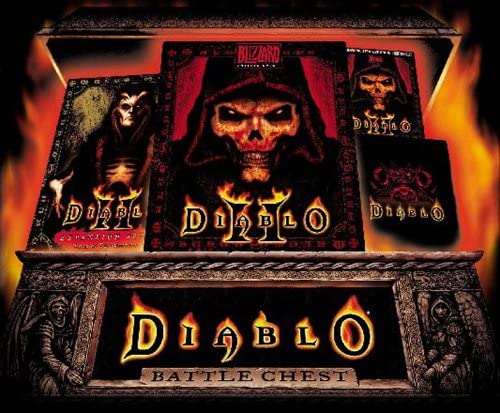 Hide ads
Hide ads
Greetings stranger!
You don't appear to be logged in...No matches

bigbikefan
159